We’ve added saved filters and time period comparisons to the source quality report. Saved filters work just like filters on the candidate manager, the job manager, and the task manager, allowing you to save, name, and share views of your source data. We’ve also added the ability to choose two time periods to compare so you can see whether key metrics are trending up or down. These arrows provide actionable insights into how you may want to adjust your sourcing effort and spend.
You can select two standard time periods to compare like “last month” and “two months ago” to understand whether things are trending up or down instead of seeing a static snapshot. Standard time periods also make it easier to save and reuse reports because you won’t have to click around to update custom date ranges every time you run a report.
Please let us know how you like saved filters and period comparisons. If you’re appreciating the actionable insights these improvements provide, we’ll likely add them to more JobScore reports & analytics.