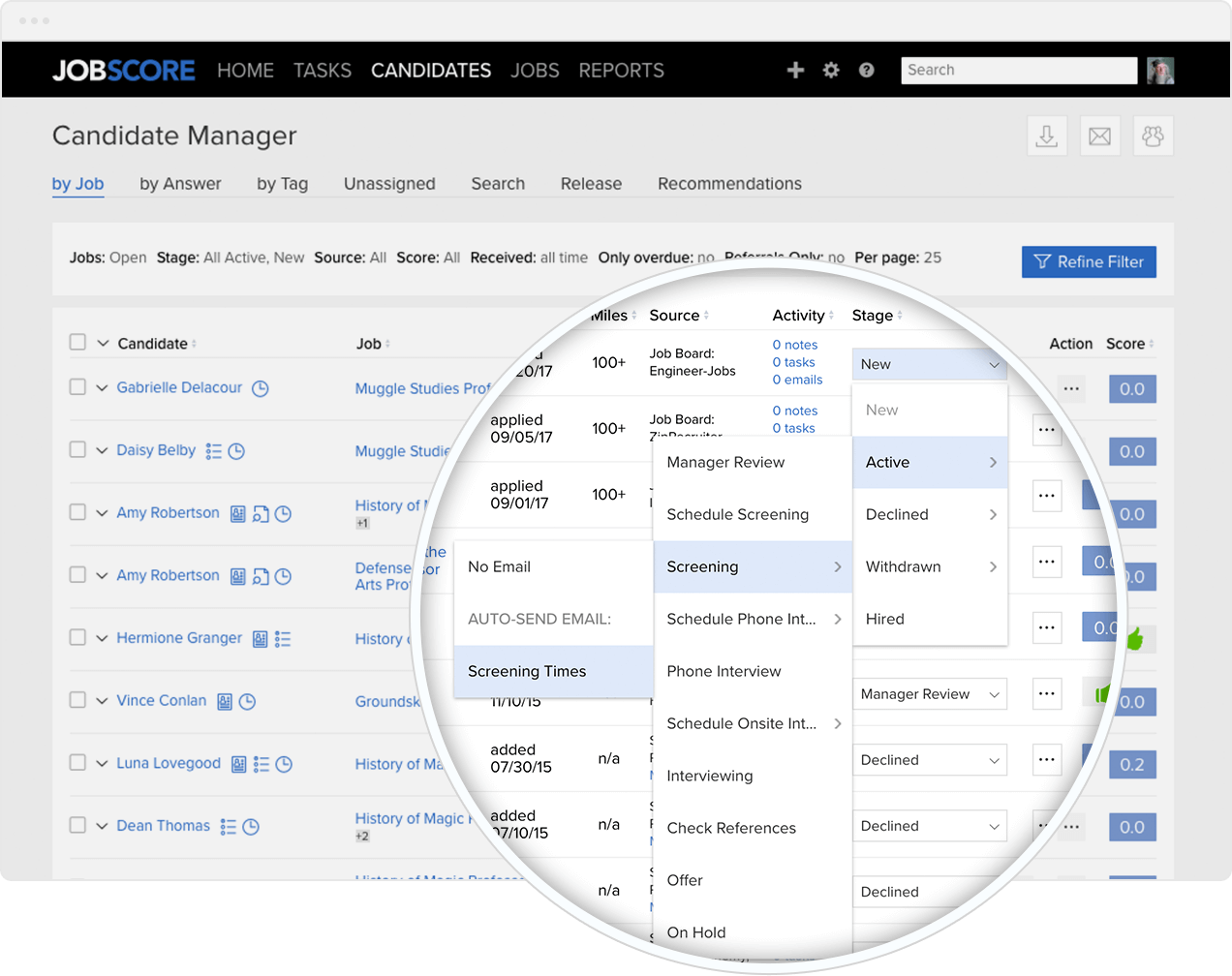
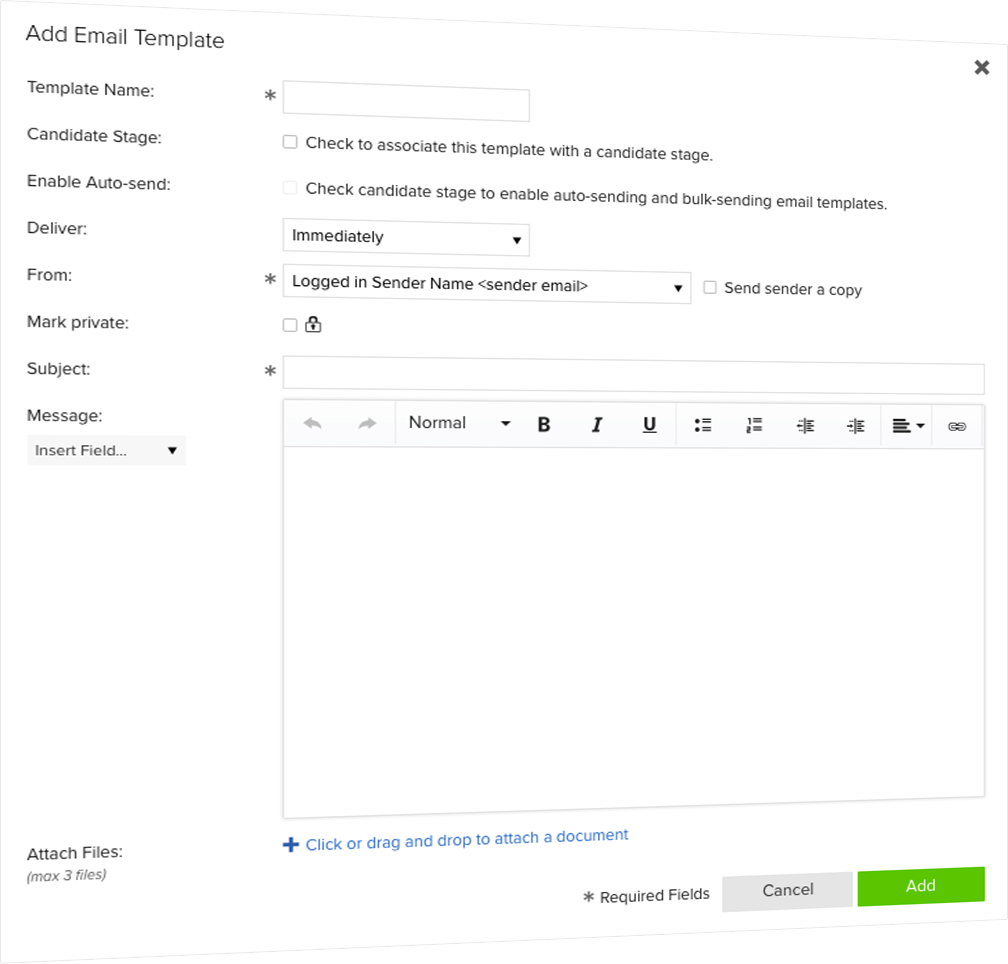
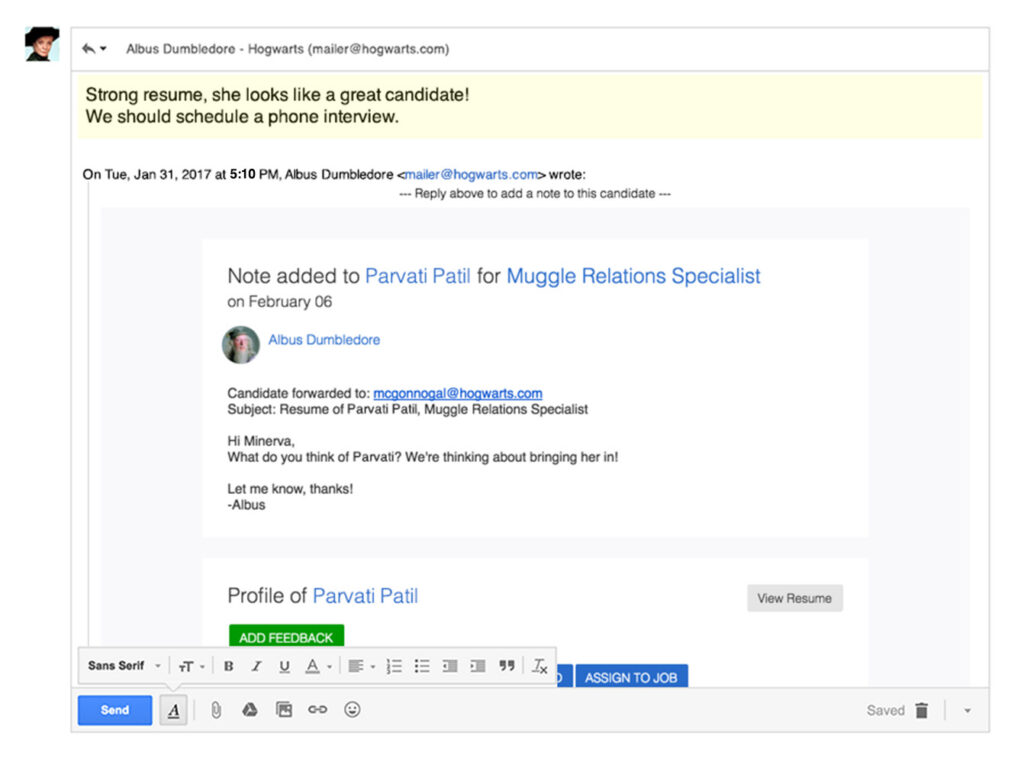
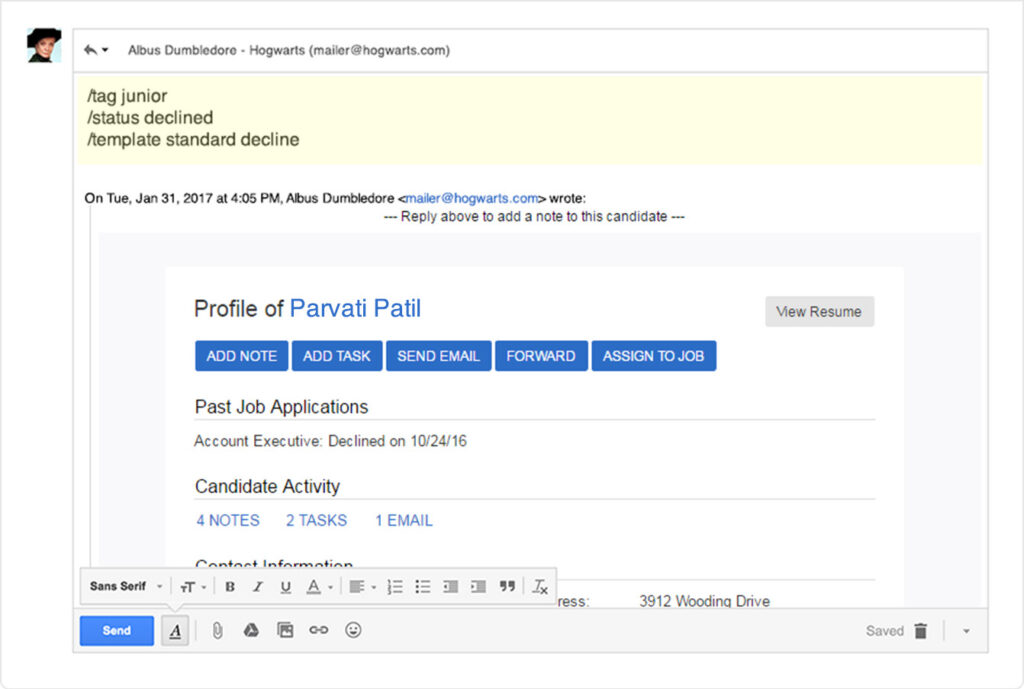
Context switching between email and JobScore can really slow you down and mess with your flow.
That’s why we’ve made it so you can update JobScore by replying to emails with simple text commands.
Commands include sending email templates, adding notes, changing a candidate’s workflow stage and more.
Learn more about email commandsEVERYTHING ELSE YOU NEED TO BE PRODUCTIVE
Search candidates and configure personalized recruiting dashboards.
Tag candidates to track them for future roles.
Re-assign candidates to different jobs that are a better fit.
Use structured disposition codes to stay OFCCP compliant.