All JobScore plans come with unlimited users because it’s a competitive advantage to get everyone involved in recruiting.
However, it doesn’t make sense for everyone to be able to see and do everything – especially as your company starts to scale.
JobScore’s powerful permissions system controls what people see and do at the user, job, candidate and note level so everyone can get in the game.

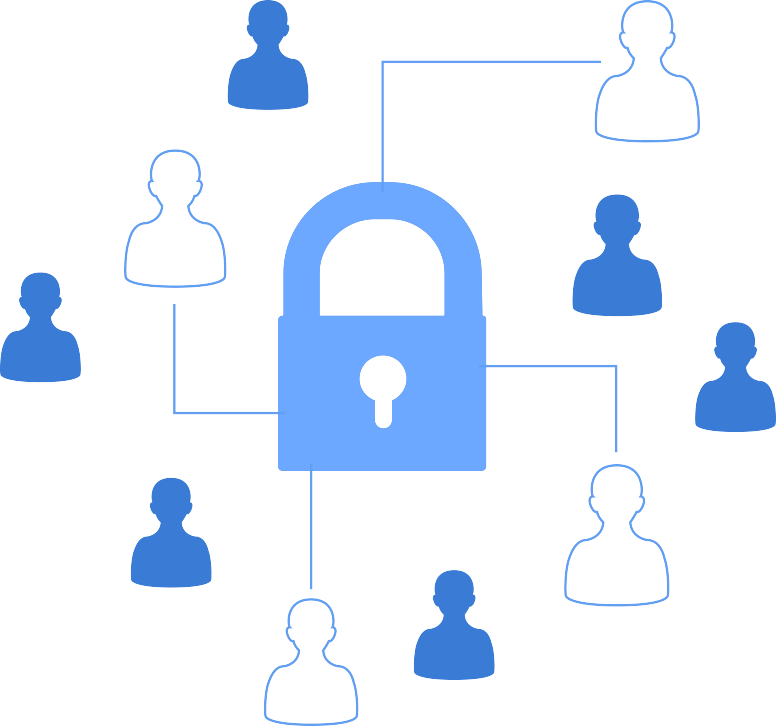
Control what each employee can see and do in JobScore by assigning them one of five different access levels.
Access levels range from Owner, which imbues god-like powers, to Limited where users can only make referrals, share jobs with friends and conduct interviews.
Users with lower access levels are only allowed to see details about the jobs and candidates you want them to.
LEARN MORE ABOUT USER ACCESS LEVELSSome employees play different roles on the hiring team for each job. JobScore makes it easy to make someone a hiring manager on one job and an interviewer on another.
Jobs have confidential fields so you can control who can see sensitive information like compensation and job offer details.
Minimize interview bias by controlling who can read other people’s feedback before they interview candidates.
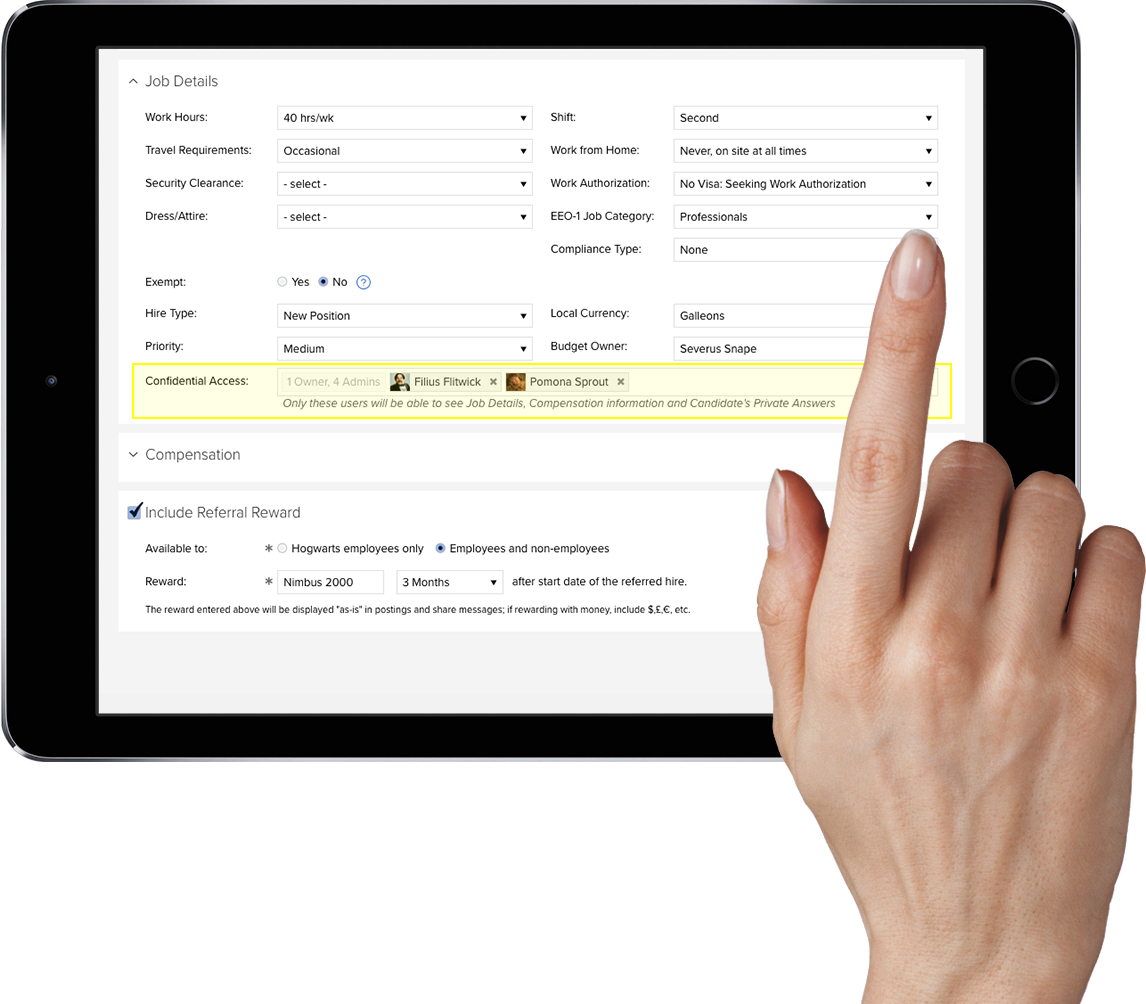
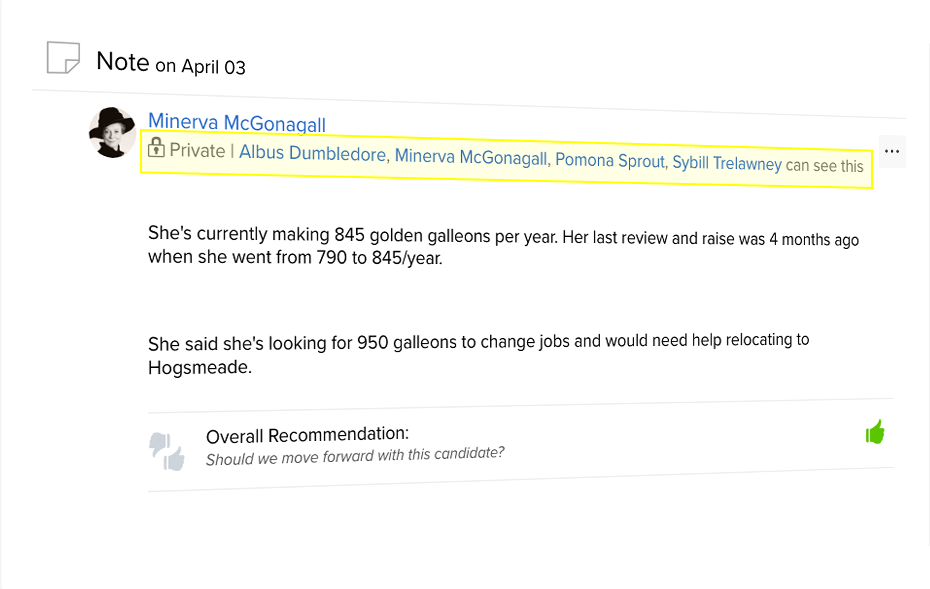
When you add a note to a candidate, sometimes you want to keep that information private.
JobScore makes it easy to control exactly which users can see each private note.
Everyone can see when there are private notes on a candidate and request access when they need it.