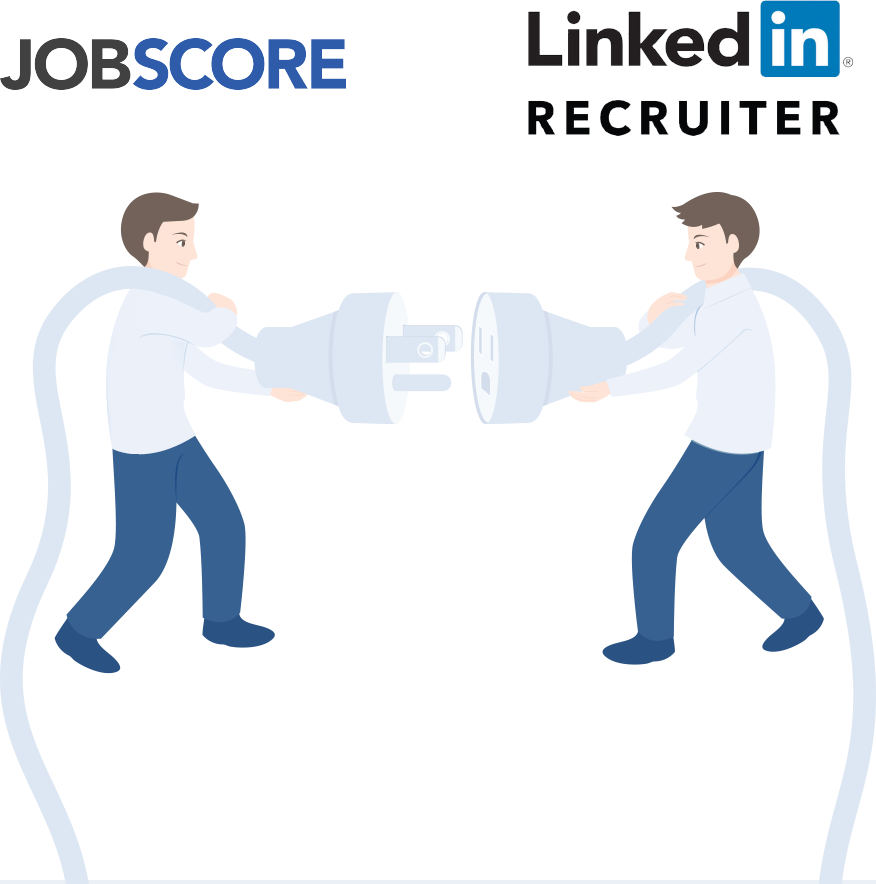No matter where you find candidates, it’s easy to import them into JobScore. Add resumes one by one, in bulk, by sending an email, or import them from a spreadsheet.
When you add candidates easily assign them to jobs, add tags, add notes, and notify coworkers all in 1 click.
API to connect any sourcing tool and perform advanced kung fu.
JobScore automagically recommends candidates from your account based on scoring criteria you create for each job.
Never start working on a search from scratch again.

Boolean operators. Resume Search. Notes Search. Filter by fields. Saved searches. Facets.


Connect your email. Build lists of candidates using tags. Create custom email templates and send them in bulk.
See if candidates open your emails and automatically synchronize all responses and exchanges.
Send as other users to improve open rates.
JobScore minimizes data entry and improves data quality by parsing every resume you add.
JobScore also detects duplicates and helps you update candidates so you’ve always got the best information.


JobScore makes it easy to not only track where you found candidates, but who found them… so you get credit when credit is due.